Editor's review
To help you extract the desired text from a variety of Documents, you now have new software called Miraplacid Text Driver Terminal Edition 5.5. Its “Print a copy to” option lets you print original print job to the physical printer while extracting the text in seconds. Moreover, you are free to choose either Unix (LF) or Windows (CRLF) line breaks style. Using this software you are also free to control the printing process as per your will. It is an easy to use software published by Miraplacid that was launched on October 20th, 2010. You don’t need to spend anything to try it, as it is freely downloadable.
Miraplacid Text Driver Terminal Edition 5.5 on launch displays a minimalistic interface with major options placed on top pane. It is important to know that after installation on your server, this software appears as a new printer. Moreover, Terminal Server Edition is considered to be a special version of Miraplacid Text Driver that has bee especially designed for multi user Terminal Server environment. You can even use it on the server but remember that the servers will be able to use it in their own terminal windows. Another thing worth mentioning about the working of this application is that when a document is printed, this software opens up a dialog with a Preview Window. You are absolutely free to save the resulting text to your computer disk and upload it to the FTP or the HTTP server or send via email or print through a real printer.
So, to conclude we can say that, Miraplacid Text Driver Terminal Edition 5.5 is amazing software designed to meet all your text document related problems with ease. In fact, this software has been developed for extracting texts from documents and saving them into files. The application earns a score of four rating points for its stellar performance and business value.


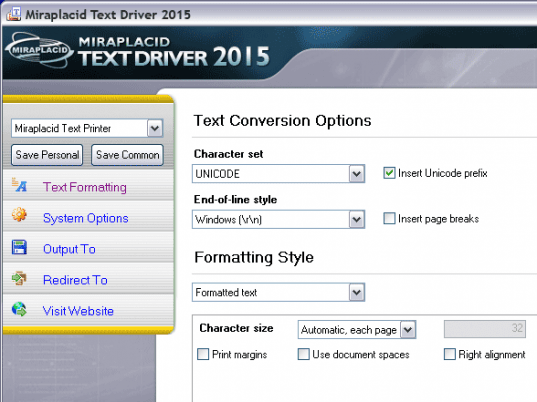
User comments